Hello friends, in this post i will tell how to download any web page as pdf. It is very helpful in situation when you dont have internet and you want to read that webpage.
So in that case you can download that webpage in pdf format and then read whenever you want.
So follow these simple steps to download any webpage in pdf format:-
Step 1-Open the webpage you want to download. For example-google.com
Step 2- Copy the URL of page. Like in below image.
Step 4-Now paste the url of webpage that you want to download and click convert button.
Now your file will start to download. If the file willnot start to download try a second time.
Thank you reading my post. If you liked my then please share it with your friends and keep visiting our site for latest hacking tricks for pc.
So in that case you can download that webpage in pdf format and then read whenever you want.
So follow these simple steps to download any webpage in pdf format:-
Step 1-Open the webpage you want to download. For example-google.com
Step 2- Copy the URL of page. Like in below image.
Step 3- Now open pdfcrowd.com in browser. The website will look like in below image.
Step 4-Now paste the url of webpage that you want to download and click convert button.
See also:- how to download videos from youtube online
Now your file will start to download. If the file willnot start to download try a second time.
Thank you reading my post. If you liked my then please share it with your friends and keep visiting our site for latest hacking tricks for pc.
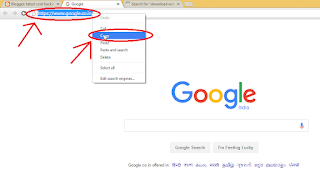









0 comments:
Post a Comment