Hello
friends, today we will discuss about proxy and how to hide your ip address using a proxy server. So first, let me explain what is a ip address ? Every computer or
smartphone device connected to internet have their own IP address.
This is the unique address of computer on internet. Someone can
use this ip address to trace your location also.This IP address is a string of
numbers like 127.0.0.1 . When a computer or android connect to internet, they
automatically gets the IP address. I will show you how to hide
your ip address and location using a software.
See also:-how to create iso image from a dvd
Benefits
of changing the IP address of computer:-
·
It
will hide your geographical location.
·
No
one can see the real address of your computer. Your IP address will be hidden
from hackers also.
·
You
can use any country’s IP address at the place of your IP adddress. So that you
can benefit that country’s services that are blocked in your country.
Process of hiding the IP address:-
Step
1:-First of all download and install the Proxifier software. Click
here to download. It is a paid software but you can download the
free 31 day trial of software.
Step 2:- Now
visit the below URL in your computer. From there we can get the IP address and
port.
Step 3:- The
webpage that is opened from the above URL will look like in image below. Now
copy the IP Address and Port of any country from the list in webpage and
remember the connection type also.
Step 4:-
After copying the IP address, open the Proxifier software that you have
downloaded and installed earlier. It will looks like the image below.
Step 5:-Now
click on Profile > Proxy Server.
Step 6:- A
small window similar to below image will appear. Now click on Add button.
Step 7:-
After clicking on add button, a small form window will appear. Now paste the IP
address and Port that you have copied from the website earlier in step 2.
Also choose the connection type.
Step 8:- If
you want to check the proxy click on check button. If the proxy is not working
then choose another IP Address and Port from website. And then click on OK button.
Now your
computer,s IP address has been changed. Whenever wants to see your computer’s
IP Address, they will get the fake IP address not your real address. You can
also get services of tha country of whom you have used ip address.
See Also: - how to hack admin password in windows
See Also: - how to hack admin password in windows
Thank you
friends, if you liked my post then please share it with your friends and keep
visiting our blog for latest computer hacking tricks.




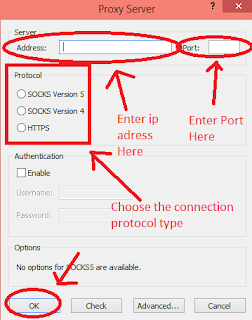







0 comments:
Post a Comment