Hello
friends, first of all thank you to come and read my blog posts. Today, i will
teach a trick on how to make an
iso image from a dvd.
See also :- how to download a web page in pdf format
Requirments :-
·
A 4 GB or above
storage media.
Process:-
Step
1:- Insert the DVD of the operating system of you wanted to make iso image. In
this tutorial we will make iso image of Windows 8.
Step
2:- Open the executable file of Casper iso creator that you have downloaded
before. It will look like in below image.
Step
3:- Now select the DVD from Select
CDROM or DVDROM option.
Step 4- Now click on Save ISO
button.
Step 5- Now choose the location of the file where you want to save the iso image.
And then click on Save
button.
Step 6:- Now the iso image making process will start.
That’s
all, now you can use this iso image file to make any bootable device anytime
without that DVD.
See Also:- how to hack admin password in windows
If
you liked my blog posts than please give me the feedback in comment box. Keep
visiting my blog or subscribe for my blog for latest computer tricks or tech
news.
And
don’t forget share with your friends on social media.

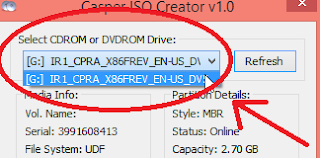
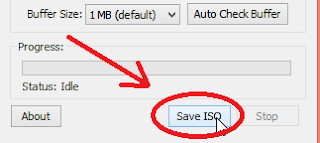








0 comments:
Post a Comment